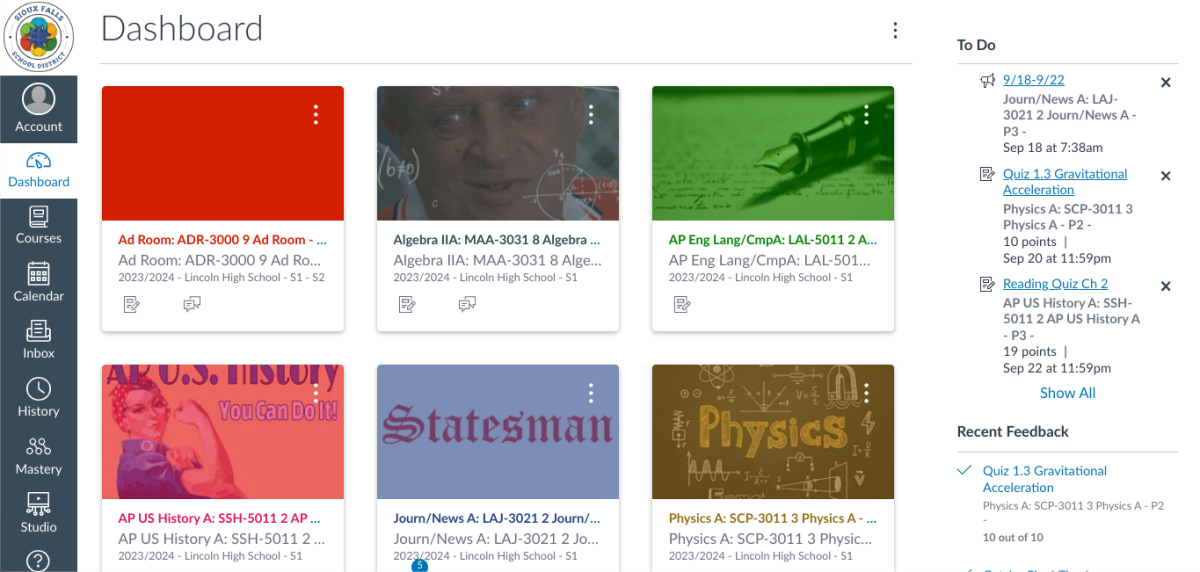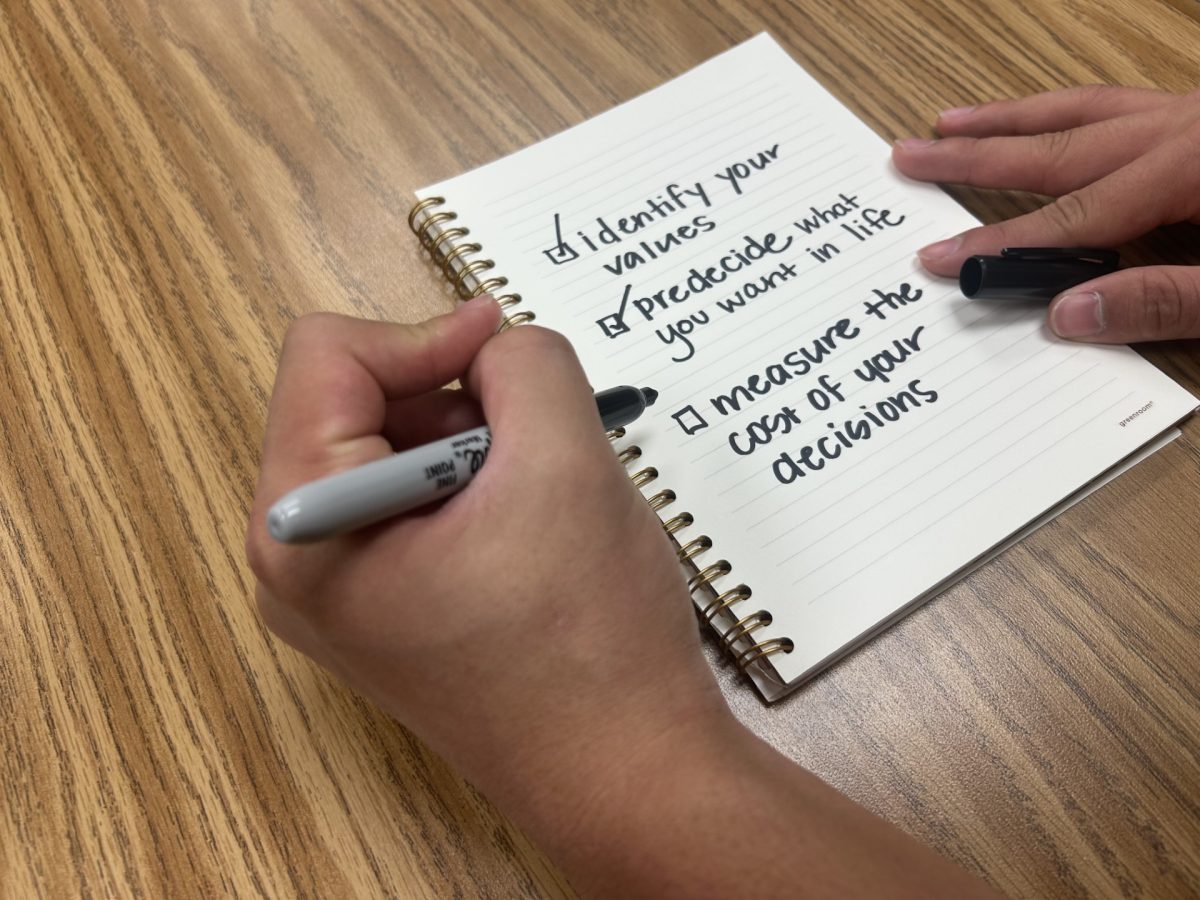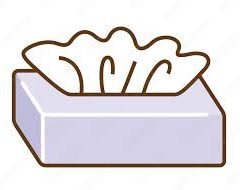This year, a change has been made to the entire district’s method of access to online learning. Instead of using the beloved Google Classroom, a permanent switch was made to Canvas. Many students are upset over this due to the fact that Google Classroom is more familiar; however, Canvas will eventually take Google Classroom’s place fully as the preferred learning management system. This switch will make all online scholarly activities run more smoothly and hopefully create an easier tie between Infinite Campus and the app of choice for online learning. The school district has purchased this app so that the kindergartners of 2023 will use Canvas until they graduate in 2036.
Although Canvas is more difficult to learn to use, it is far more technologically advanced when it comes to teachers’ ability to make it their own and insert grades that transfer to Infinite Campus automatically. For example, teachers can create content pages that are their own sections called modules. This provides better organization and allows teachers to make their online class space their own.
Canvas enables teachers to track student progress with the use of online materials and participation. It also allows teachers to contact students about class information without the use of a third party app, making it easier to discuss the course and ask questions. This will benefit students by providing them with more educational tools all in one place instead of having multiple different apps.
Canvas makes it easier for students to keep track of the work they still have to complete because the to-do list is always available on the right side of the screen, showing every assignment that is due soon or was already due. On the dashboard page it shows all the assignments due, but on specific classes it shows the assignments that are due for the specific class. Underneath the to-do list it shows any recent grades along with a button to see all of the grades available for each class at that time.
On the left side of the screen there are six buttons: account, dashboard, courses, calendar, inbox, history, mastery, studio and question mark. This is superior to Google Classroom in which the sidebar only has calendar, to-do and classes. With Canvas the access and organization to information is preferable.
Google Classroom takes less effort for teachers and students to learn how to use in comparison to Canvas with its ample tools. Once taught how to use Canvas, the benefit is greater, as it is easier to use as a scholarly instrument.
Although Canvas is not the popular app compared to Google classroom, it is superior when compared technologically and will eventually transition to be the preferred app. Canvas has more options for students and is a combination of many apps, reducing the amount of apps needed for school.
Categories:
Canvas > google classroom
September 25, 2023
Canvas is a centralized learning hub where all online scholarly tools are located in one place.
More to Discover
About the Contributor

Betsy Haft, Staff Writer
Betsy Haft is a junior and a second-year staff writer for the Statesman. When she is not focusing on her grades, Haft participates in LHS tennis and student council. She speaks fluent Spanish because of her enrollment in the Spanish Immersion Program here at LHS. In her free time, you will find Haft hitting the slopes, spending time with friends, in line at Qdoba or Bagel Boy, traveling or reading. Haft’s life goals consist of; petting all dogs, seeing all the Taylor Swift concerts and finding a way to get paid to surf (future pro surfer?).